How Can Text to Speech Technology Help People with Low Vision
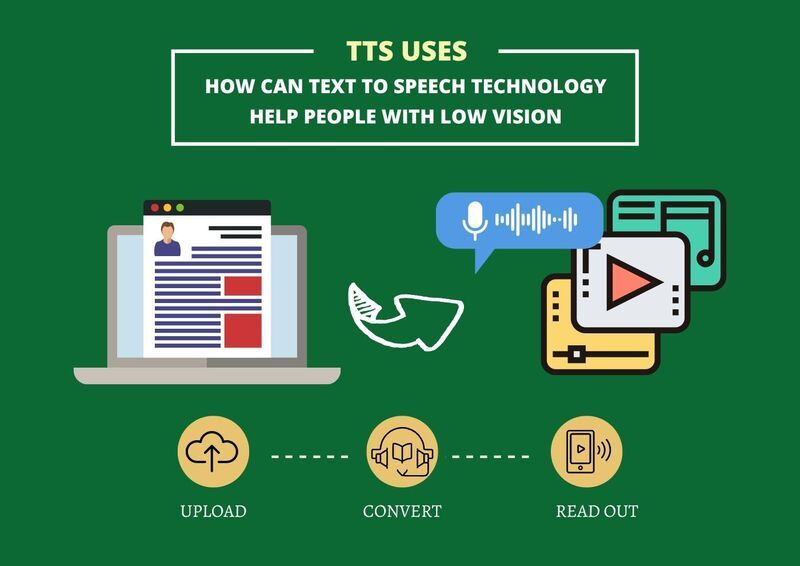
Low vision can be debilitating, making it difficult to complete everyday tasks and live independently. The condition causes reduced clarity or scope of view and further impedes reading, writing, and other basic activities. Many experiences a lack of productivity due to this impairment.
Text-to-speech technology is an incredible tool for people with impaired vision. Transforming a written text into spoken words allows users to easily consume information without straining their eyes by reading. This innovative system makes life easier for countless individuals who cannot utilize written material independently.
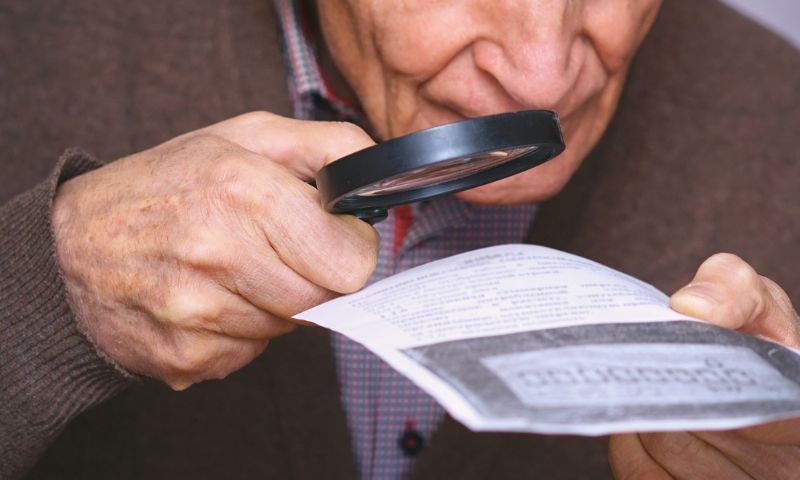
Understanding Low Vision
What is low vision?
Low vision is a debilitating long-term visual affliction that cannot be remedied with corrective lenses or medical treatments. Consequently, it severely impacts an individual's capacity to execute everyday activities, necessitating high eyesight acuity levels.
Causes and types of low vision
Vision impairment can result from several causes, including age-related macular degeneration, cataracts, glaucoma, and diabetic retinopathy. Low vision is classified into two groups: central loss of sight and peripheral vision deterioration.
Challenges faced by people with low vision

People with low vision face various challenges, including:
Difficulty reading: People with low vision grapple with a profound struggle: the inability to peruse printed books, newspapers, and signs. It severely impedes their access to information and makes it difficult to complete everyday tasks.
Decreased independence: A limited vision can make it difficult to accomplish basic daily tasks, such as cooking, cleaning, or even crossing the street. This difficulty often leads to feelings of exasperation and reduced self-assurance.
Reduced productivity: Individuals with limited sight may experience difficulty performing work-related tasks that require reading and writing, resulting in decreased efficiency and possibly hindering their career opportunities.
Social isolation: Low vision can impede someone's capacity to partake in social activities such as reading with friends, attending films or plays, and engaging in sports. It may cause a person to experience feelings of detachment from the world around them and decrease their quality of life.
Safety concerns: People with decreased vision are more prone to slips and accidents, especially in unknown or dimly lit areas. Text-to-speech technology can be incredibly helpful for those with difficulty seeing, as it offers verbal guidance.
How Can FreeTTS Help People with Low Vision

Text-to-speech is an innovative tool that serves as a lifeline for people with vision impairments. The technology works by reading the written words and translating them into articulate, synthetic speech through natural language processing algorithms--granting them access to information they would not be able to digest otherwise.
FreeTTS provides an invaluable service for people with low vision - the ability to transform written text into spoken words. Its vast array of features makes it a powerful online free voice generator tool that is free of charge! With its help, individuals can access any material in audio format by changing text to audio, allowing them to stay informed and engaged no matter their sight level.
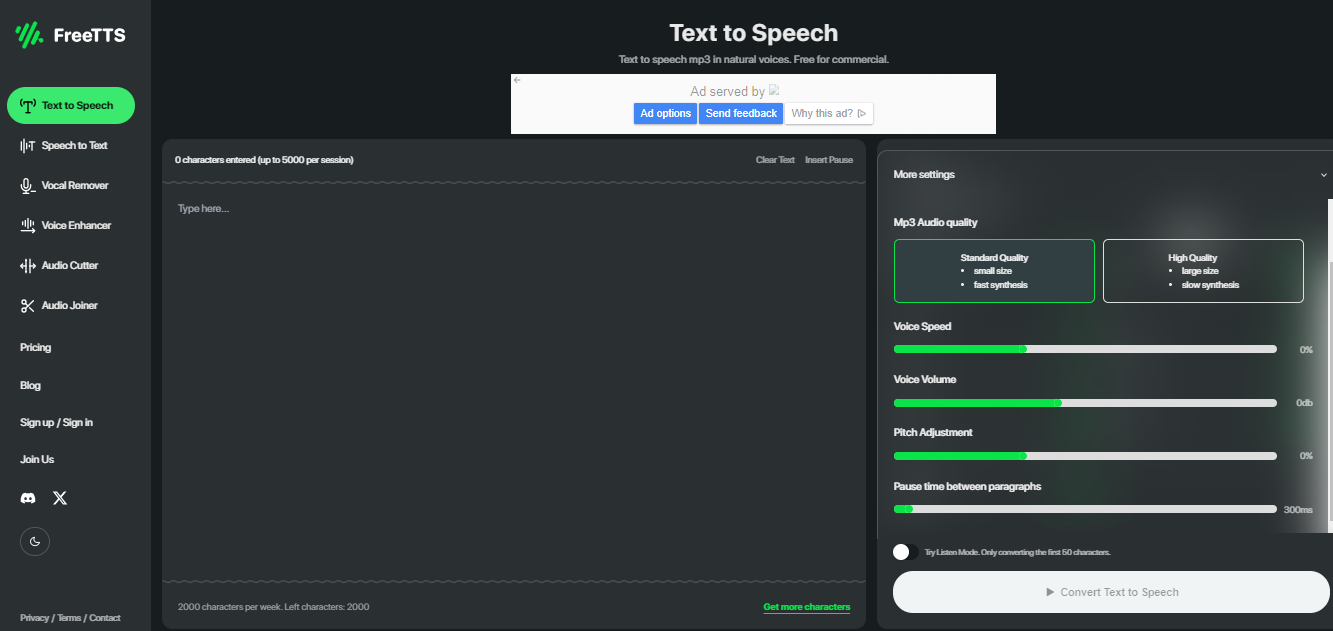
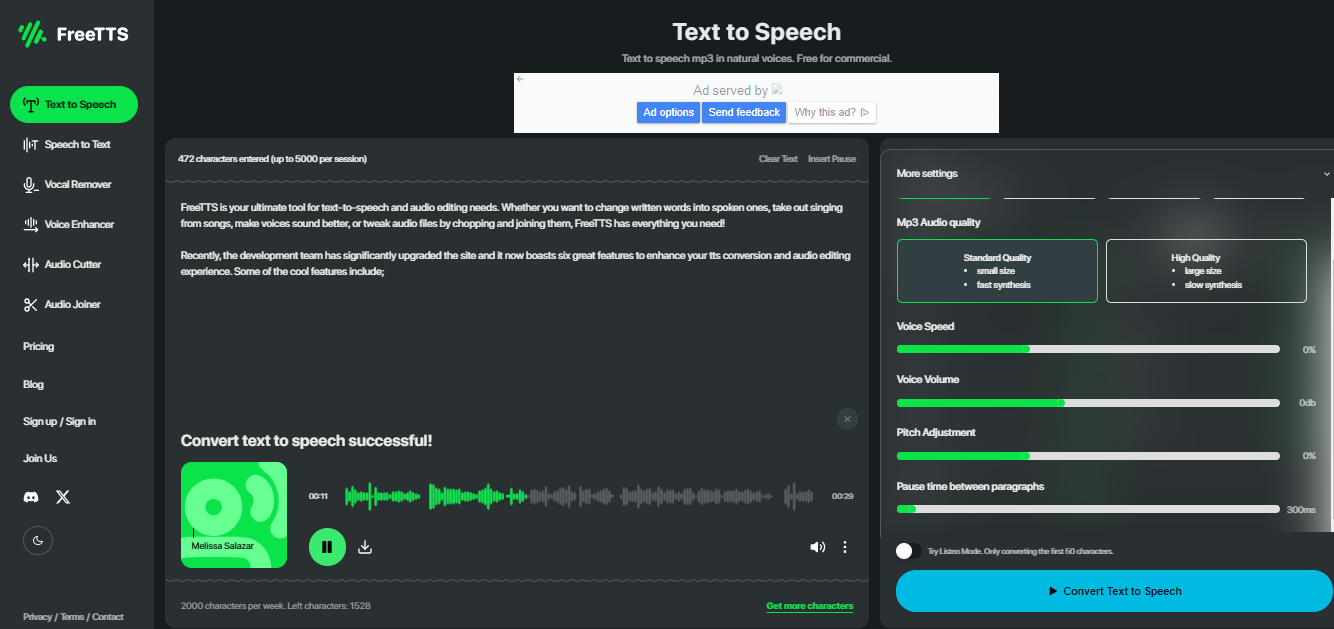
Key Features:
- Supports over 69 languages, including Fresh, English, Chinese, Arabic, Danish, and More.
- Provides multiple styles of accents for male and female characters.
- Offers a user-friendly interface
- Allows the user to adjust the speed and pitch of the voice, as well as the volume level
- Guarantee high-quality output audio.
- Converts text to speech fast and accurately.
- All generated audio files are commercially available and copyright free.
- Support exporting the audio file as mp3, wav, aac, and ogg formats.
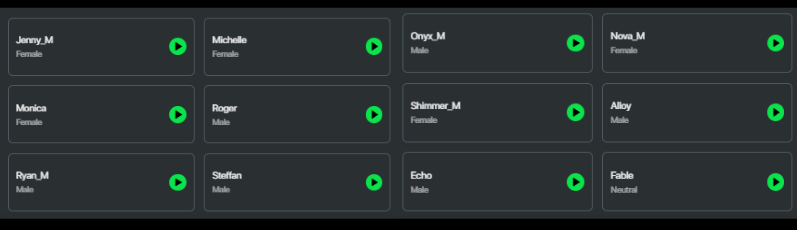
How to Get Started Using FreeTTS:
To convert text to speech with FreeTTS, follow these simple steps:
- Step 1: Visit freetts.com on your browser and select Text to Speech Conversion Tool from the left panel.
- Step 2: Enter the text to be converted in the text box provided.
- Step 3: Select the preferred language and voice from the drop-down menu.
- Step 4: Click the "Convert Text to Speech" button to start the conversion process.
- Step 5: Adjust the speed and pitch of the voice if necessary.
- Step 6: Click the "Play" button to play the generated audio online.
- Step 7: Click the download arrow to save the audio file to your computer.
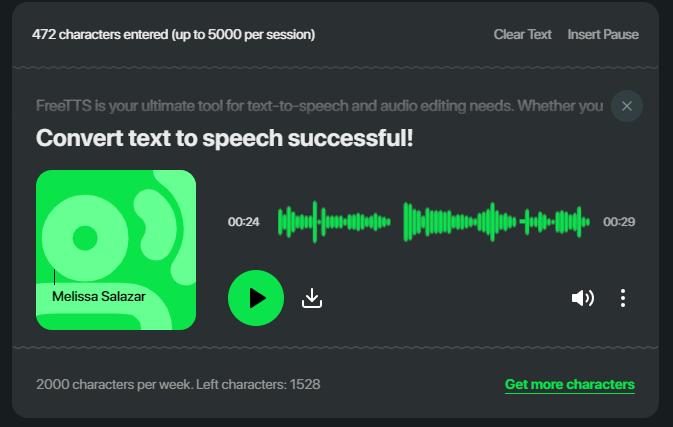
Why Does FreeTTS Deserve a Try?
FreeTTS is an invaluable asset for people with impaired vision as it offers a broad selection of voices and languages, all within its easy-to-use interface. Furthermore, users can modify the speed and pitch to their liking enabling them to comprehend what's being said more clearly.
More Audio Editing Tools from FreeTTS:
🧽 Speech to Text
Effortlessly convert audio files into MP3, WAV, or OGG formats in 13 languages. Select from five output formats and convert audio to text with ease.
💎 Vocal Remover
Easily extract vocals from audio files, giving you the flexibility to download vocals or background music in MP3 or WAV formats.
🔊 Voice Enhancer
Powered by advanced AI technology, enhance audio quality with a single click for clear and crisp results.
✂️ Audio Cutter
Tailor audio files to your exact specifications, switching between WAV and MP3 formats. Merge cut segments seamlessly for easy downloading.
Benefits of Text to Speech for People with Low Vision
Access to printed materials
Through text-to-speech technology, visually impaired individuals can access written content that was otherwise not readily available. It includes books, newspapers, and other documents that are normally too challenging for them to read without assistance.
Improved independence and productivity
Text-to-speech technology is a game-changer for individuals with low vision by giving them the freedom and autonomy to carry out tasks that would otherwise be difficult. It allows these people to live meaningfully without sacrificing their independence or productivity.
Enhanced social communication
Text-to-speech technology can provide invaluable support for those with low vision, allowing them to commune effectively and access information that may have been out of reach. By harnessing this revolutionary tech, people with impaired sight can stay connected in a way they never thought possible!
Challenges of Text to Speech Technology for People with Low Vision

Limitations of text-to-speech technology
Text-to-speech technology has weaknesses - some words may be pronounced incorrectly, and certain phrases or jargon can't be understood. Additionally, the breadth of emotions which makes human communication so powerful is difficult for machines to emulate, making it hard to recognize sarcasm or jokes from AI-generated speech.
Difficulty in adapting to the technology
For those with low vision, transitioning to text-to-speech technology can be daunting, especially if they need more computer experience. It may also take some time for them to become accustomed to the artificial voice and fine-tune the settings as required.
Cost of text-to-speech software
Although there is a free text-to-speech tool such as FreeTTS, some software can be pricey and thus limit access to these important technologies for those with low vision.
How Can TTS Software Developer Help People with Low Vision Further

By converting text to spoken language, TTS software makes connecting with the world easier for people with low vision. However, much work must be done to make TTS software even more accessible and useful for people with low vision. However, many of the software available today have only rudimentary features that do not meet the additional needs of users. How can we make TTS applications more relevant to our lives? Here are some suggestions that are worth looking at.
Customizable Settings
Some traditional TTS software only supports basic features, such as a file conversion box, multiple voice models, volume adjustment, and an Mp3 download option. But there are no additional features for users to customize the text transformation process.
To make the tool more user-friendly, the developers could consider creating more customizable features for the software, such as the ability to adjust the font size and text contrast. This would be helpful for those who have difficulty reading small text when listening to audio.

Natural Sounding Voices
Though many tts providers support a wide range of languages and accents, they still sound like robots instead of real humans. Their voice is so standardized that it fails to express emotion and feelings. In light of this, developers can continue to improve the sound model of their tools in the future and create more distinctive readers. By creating more natural-sounding voices, developers can improve the user experience and make the software easier to use.
Language Translation Support
Although there are tools that can handle multiple speech sounds, they often have difficulties with language conversion. Specifically, these tools perform well when the input language and output language are the same. However, when dealing with two different languages, they are unable to output speech accurately. For example, the result is usually unsatisfactory when you enter English text and choose to output it as Japanese speech. If the developers could balance the reader's accuracy in terms of translation, there would be a much larger market for their tools!
Integration with Other Tools
Another limitation of most TTS readers is that they can not integrate well into other tools. To help people with low vision access digital information more easily without switching between different platforms. TTS developers can consider integrating their software with other tools, such as screen readers, email, podcasts, or magnification apps. Through collaboration, these tools can provide a more comprehensive solution for people with low vision who need access to digital information.

FAQ
1. What is the difference between text to speech and voice recognition?
Transform written words into articulated sounds with Text to Speech, and conversely turn verbalized phrases into textual format through Voice Recognition Technology.
2. Can I use text to speech software on my Mac?
Yes, Mac owners are spoilt for choice regarding text-to-speech software, ranging from the standard VoiceOver preinstalled on all devices to third-party programs like NaturalReader.
3. How to read a PDF document using TTS Software
Sometimes, we prefer listening to a PDF file instead of reading it, especially when we have multiple tasks to deal with simultaneously. Using a PDF voice reader can help us improve productivity in our working life.
Several voice makers allow you to read PDFs, such as FreeTTS, VoiceOver, and NaturalReader. Balabolka, Panopreter Basic, GhostReader, Audio Book, etc. With so many options available, finding software that suits your requirements is easy.
4. Should I purchase FreeTTS paid service?
For those seeking FreeTTS for commercial purposes, the paid service offers advantages such as usage rights, faster processing speeds, and technical support. Nonetheless, the free version is more than suitable if you only use it for personal projects.
Final thoughts
Text to speech technology offers many advantages for people with low vision, including faster access to printed materials, amplified autonomy and efficacy, advanced social interactions, personalization capabilities, and cost-effectiveness. Ultimately, text-to-speech technology can immensely affect individuals with visual impairments by granting them better knowledge control over their lives while attaining greater independence and productivity through improved communication methods.
The prospects for text to speech technology are incredibly bright. Thanks to remarkable progress in natural language processing and speech synthesis, this powerful tech can be a great boon for people with low vision, giving them improved access to knowledge and boosting their autonomy and efficiency.

