How Can Text to Speech Technology Help Students Enhance Their Learning

Text to speech is a technology that converts any written text or inputted text into spoken audio. When it comes to TTS technology, the first thing that comes to our mind is that it can help us create text-to-speech videos or make novels into audiobooks. More than that, this can be an incredibly powerful tool to help students enhance their learning process in many ways. They can get assistance using TTS software if they want to improve their pronunciation while learning a language or take a voice note to free their hands.
In this article, we will look at text-to-speech technology for education. You'll learn how to use this tool to improve your learning. Keep reading!
Text to Speech Software for Students
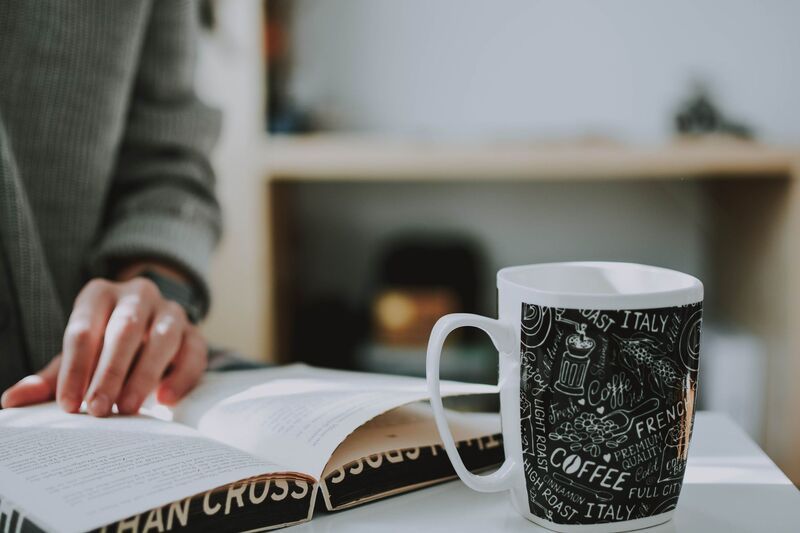
Text to speech software is a gamer changer for education as it uses artificial intelligence to analyze, interpret, and read the text. There are lots of TTS applications available on computers or mobile devices to make studying easier.
The use of TTS converter in education has grown significantly over the years, and it has become an essential tool for students at all levels of education. TTS software enables students to access learning materials in various formats, including ebooks, online articles, and documents, thus improving their learning experience.
Also read: 5 Online TTS Software in 2024: Turn Your Text to Audio Easily
Types of Tasks Supported by TTS Software
How can a student enhance their learning process with the help of text to speech software? Here we have summarized eight ways TTS helps students learn. Follow us to find out more!
1. Pronunciation and Fluency
TTS tool also benefits those who want to improve their pronunciation and fluency while learning a new language. Most TTS tools provide many accurate and standard languages support. It can read out your written words using your selected language. And you can save the audio material and use it to shadow read along to improve your pronunciation and speaking fluency. Meanwhile, you can also improve your listening by playing these audio materials repeatedly.

2. Reading Comprehension
Reading comprehension is an essential skill for learning any new knowledge. The first step in reading comprehension is to read. But we may interrupt this process during the lesson because of encountering a phrase we don't know or a word we can't spell correctly.
We can use TTS software as a voice assistant to keep the reading process going smoothly. Enter the text material to tts tool, choose a standard voice you like, and let TTS read the text aloud. The machine will provide the accurate pronunciation of words and phrases so you won't miss any important information. That way, students can focus on exploring what the text wants to express without reading it by themselves.
3. Multilingualism
TTS can also help students who are studying multiple languages at the same time. Students can input their text material into the box of the tts tool and choose to read the text as audio in different languages. That makes it convenient for students to improve their pronunciation in each language or communicate with classmates from different cultural backgrounds.

4. Note-taking
Taking notes is another important part of our daily study activities. Compared to traditional note-taking methods, such as writing letters in a notebook or typing words on the computer, using TTS technology can help students record everything by speaking instead of writing. That helps them save a lot of time.
In addition, the audio notes are easy to play anywhere, allowing students to review prior knowledge at any time without having to open their notebooks or books. And some TTS tools even support converting audio files into text, which allows students to transcribe lectures or discussions more accurately.
5. Proofreading
After several hours of writing an article, you must improve it by checking the grammar errors or ambiguous sentences. Usually, we finish this process by browsing the paper again to find any errors. Or we can paste the document to a paid proofreading tool such as Grammarly to see if there are any revision suggestions.
However, if you have a lot of documents waiting to be proofread, you need a faster and simpler solution. In this case, you can begin this task by using TTS software to read out your text. Listening to an audio file can help you find obvious spelling, punctuation and grammar errors much more quickly than looking at the content with your eyes.

6. Vocabulary Building
We all know that vocabulary is the cornerstone of learning any new language. The more vocabulary you know, the easier it will be to read a book or write an essay. There are lots of courses or people sharing ways of vocabulary building. But few people mention using tts software to help you build your vocabulary.
So, how can this work? Students can convert text material into speech. Then they can learn new words and phrases by listening to the audio file. Plus, some TTS tools allow users to build a list to record the vocabulary that they are unfamiliar with. All these features make tts an ideal way for students to improve their vocabulary.
7. Accessibility
TTS technology is a useful voice assistant that can facilitate the life of blind and visually impaired students with reading difficulties. Many tts apps for ios and android support reading various texts, such as an email, blog articles, product instructions, or a recipe. Students with low vision can do much work with such tools without relying on another person.

8. Time Management
If you are in middle high school or college, you may have many different courses to learn. How to manage multiple projects at the same time without getting bogged down? The answer is that you need to manage your time effectively. One of the good ways is using TTS software for time management.
For example, you can listen to course material while exercising or walking. Or you can use it to play the text you want for dictation. Anyway, this tool helps you make the most of your fragmented time for small study tasks.
Different Text-to-Speech Software for Students
#1. Online Text to Speech Software
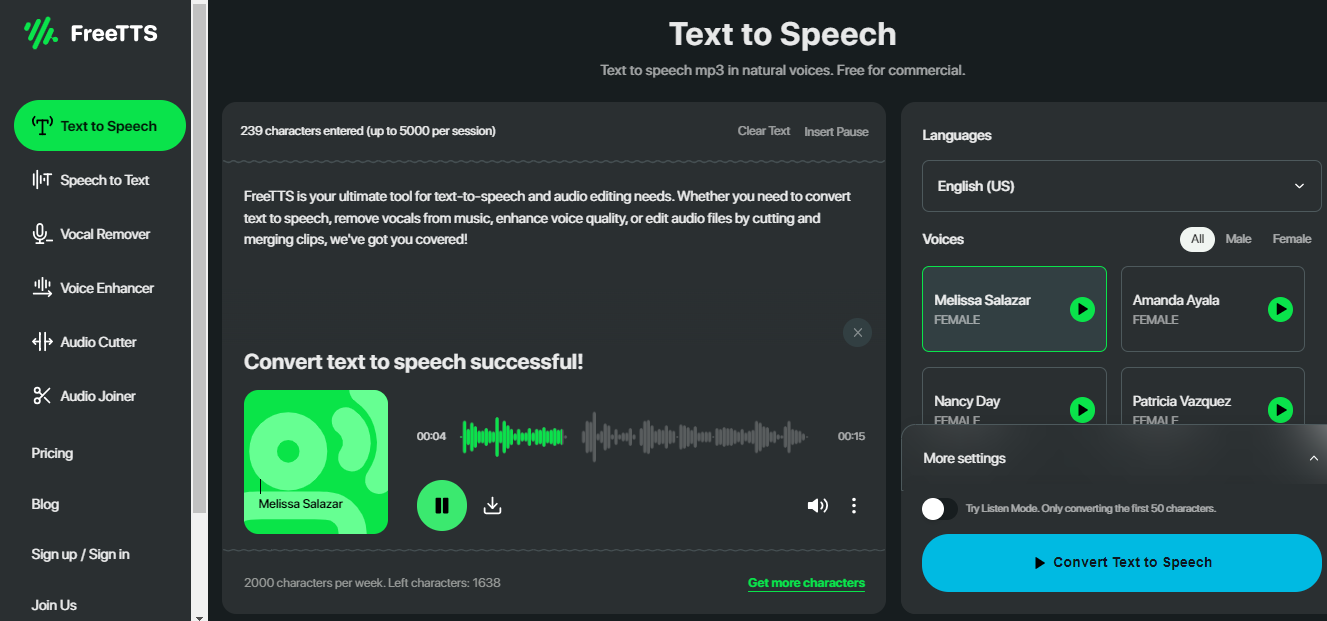
FreeTTS offers a sleek and simple interface where you can input any text and listen to it in your preferred language. With support for 69 languages, including English, Arabic, Catalan, Spanish, Dutch, and more, you'll find what you need.
And the best part? FreeTTS gives you over 60 voices to choose from, including both male and female options to match your style. Plus, you can tweak the audio output format and quality to your liking.
But wait, there's more! Customize your experience even further by adjusting voice speed, volume, pitch, and pause time between paragraphs. It's all about making your listening experience just right. Give FreeTTS a try today and hear the difference for yourself!
#2. Text to Speech Software for Computer

If you spend much time working with your computer and looking for a simple way to read some materials anytime you want, a desktop TTS program has proved very useful. With it, you can convert text to mp3 without worrying about an internet connection. You also do not need to visit a website or register an account before enjoying the service.
Here's a list of the best text-to-speech software you can use on your mac or pc computer, including Text2Speech, Voice Dream Reader, Capti Voice, iSpeech and Voicepaper. Before installing a program on your desktop, read its setup requirements to ensure smooth access to its services.
#3. Mobile Applications
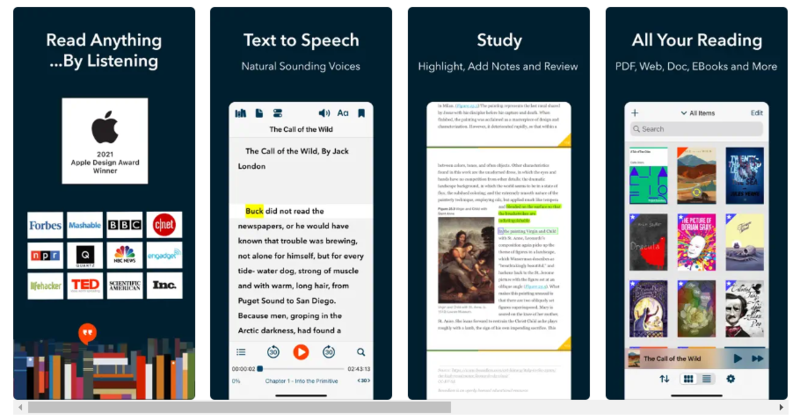
TTS mobile applications are convenient, portable, and ideal for students who want to learn on the go. A perfect tts app enables you to listen to various materials, including documents, ebooks, and web pages, with the best-synthesized voices available.
Installing a tts app on your mobile devices can be a great way to reduce screen time and increase productivity. For example, with the TTS app on your phone, you can walk the dog while listening to the email that you received or learn big news while brushing your teeth.
Tips for Students to Maximize the Use of TTS
No matter your student level, you can benefit from using the tts software. Everyone can get started with these tts tools quickly as they are usually designed to be user-friendly. However, to maximize the benefits of TTS software, you need to know how to use it effectively. Here we have summarized four tips to help you find the best tool that fits your needs or preference.

#1. Select the TTS Software Right for You
You'll find lots of TTS software when searching for such products on Google or the applications store. However, not all TTS apps are suitable for you. Each tool has its features and might be created for a certain group. For example, some software may focus on how to help blind people access information, others may focus on how to read out text in various sound effects. If you are a student, you can check the app's description carefully before you download it. See if its features are what you need and if you can benefit from its functions.
#2. Familiarize yourself with the Software
Once you've got a tts tool on your computer or phone, take some time to familiarize yourself with it. Find out its features, settings, and functions by reading the official guide or checking out some of the tutorial videos on Youtube. Having a general understanding will help you to start using the tool quickly.
#3. Customize the Settings
Adjust the settings to your preferences to get the most out of TTS in your study. First, take time to listen to all provided voices and select the one that sounds natural and comfortable to you. Then, check if the options allow you to adjust the volume, pitch, and speaking speed. Set up these features and save them as default settings. Finally, you can customize the output. For example, adjust the text's size, font, and color while displaying on the screen. Choose the output file formats for your needs, such as MP3, FLAC, WAV, and DSD.
#4. Use Complementary Learning Strategies
Combine TTS software with other learning strategies, such as note-taking, to enhance comprehension and retention. In addition, you can prioritize apps that are integrated with other productive tools if you need to handle multiple tasks simultaneously.
Conclusion:
Text to speech technology is more than just a tech to convert text to voice. It can be a powerful and valuable tool to help enhance a student's learning experience in many ways. From proofreading an article draft to improving their pronunciation and reading comprehension, TTS technology allows students to make the most of their time to study more effectively.
Many text to speech software is available for users on the market. Whether you prefer a free online tts tool such as Freetts, a desktop version with offline service, or a convenient app on a mobile phone, you can find the right one for you. TTS is one of the most cost-effective tools to improve your learning, so why not give it a try?

