Enhance Your TikTok Presence Combined with AI Voice Generator Freetts
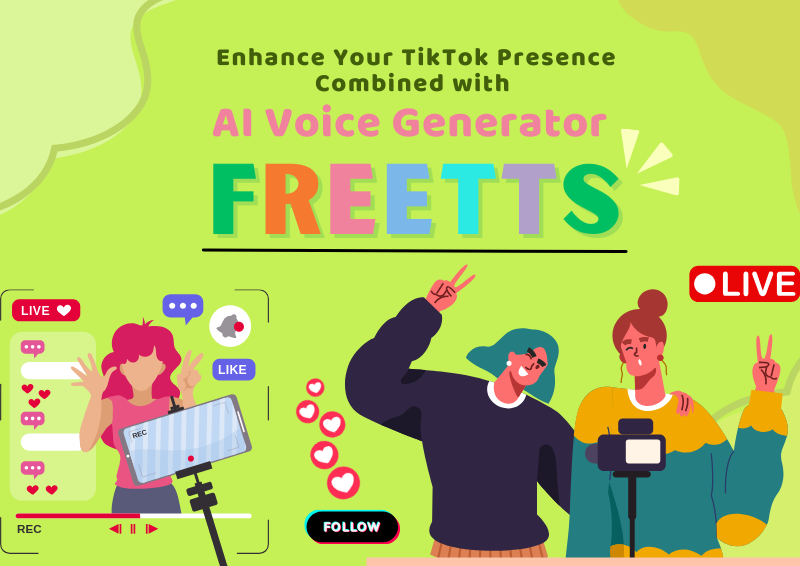
What's the video platform you use the most daily? In the fast-paced world of social media, TikTok has become a powerful platform for content creators to showcase their creativity and reach a broad audience. Once you enter TikTok, you are attracted to a wide variety of videos, a wide variety of videos that dazzle you.
What videos did you end up being impressed with? How do you improve the performance of your Tiktok work? The content of the video is essential, and the audio inserted in the video also plays an indispensable role. Let's look at how you can improve the performance of your TikTok entries by enhancing the audio!
Why We Use AI Voice Generation for TikTok
Enhancing Storytelling
One of the critical aspects of successful TikTok content is storytelling. By incorporating AI voice generation, creators can narrate their stories with captivating voices, adding depth and emotion to their videos.
Increasing Accessibility
AI voice generation is also crucial in making content accessible to a broader audience, including those with visual impairments. By providing audio descriptions or captions using AI-generated voices, creators can ensure that their content is inclusive and engaging for all viewers.
Boosting Engagement
The dynamic nature of AI-generated voices can capture viewers' attention and keep them engaged throughout the video. Whether it's adding humor, suspense, or excitement, AI voice generation offers endless possibilities for enhancing the entertainment value of TikTok content.

What are AI Voice Generator Freetts?
Freetts is an AI-powered audio generator that allows users to paste text that needs to be converted into speech and voice output. In addition, Freetts has five other trendy features: voice-to-text and vocal remover. Users can explore a wide range of personalized audio editing needs in Freetts.
It supports day mode and night mode switching. Even free users can use all the features of Freetts. New users will get 2000 characters when they first enter the Freetts page and 10,000 characters when they sign up and log in.
So that users can fully experience the charm of Freetts. Users can also customize the audio they generate during the text-to-audio conversion process. Adjust audio quality, speed, volume, breaks, and audio format.
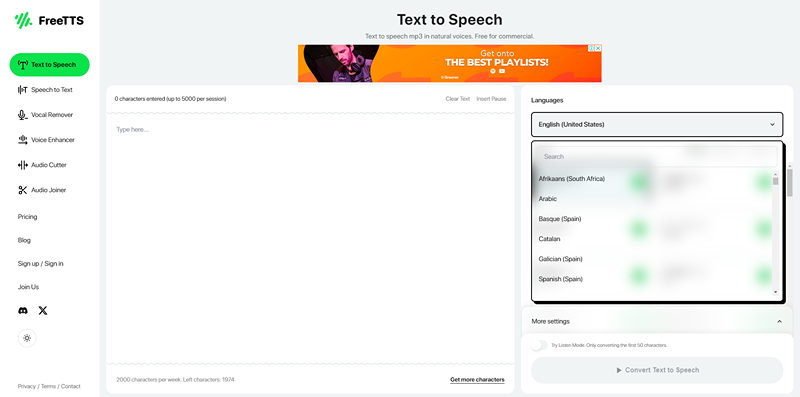
How to Use Freetts Text to Speech Get Better Voice for Tiktok
- Step 1: Go to the Freetts page and enter the text you need to dub for TikTok into the conversion box. Select the corresponding language on the right side of the page, and there will be a silver color below the language for you to choose. You can click the green play icon behind each tone to try it out.
- Step 2: You will see a "More Setting" under the tone card on the right side after choosing the right tone. Click on it to select the audio format, quality, speed, volume level, pitch, and pause time adjustment.
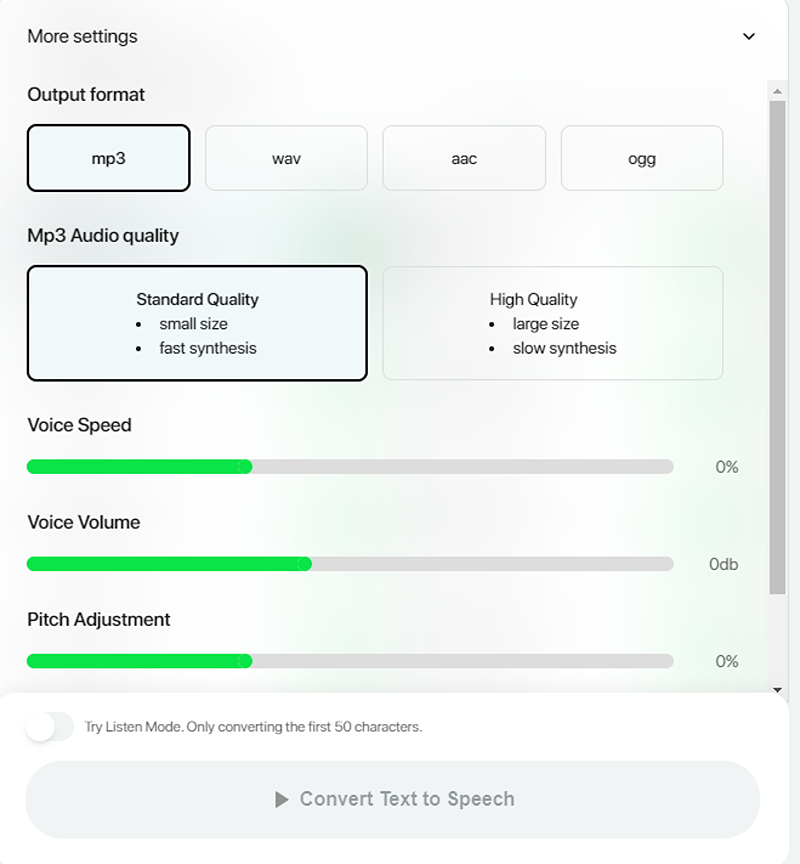
- Step 3: Click "Convert Text to Speech" after finishing the fourth step. After the conversion, if you want to use the Try Listen Mode to save more characters, you can click "Try Listen Mode. Only convert the first 50 characters." in front of the switch.
- Step 4: If satisfied with the result, click the download icon to save it to local.
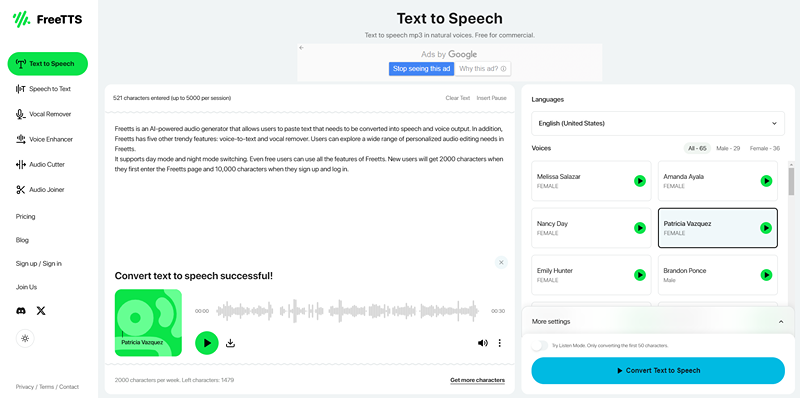
In addition to text-to-speech, you can use the Vocal remover function to use the background sound of a speech you have heard in your work. If your voice is too weak for an already dubbed vocal, you can use Audio Enhancer to enhance your vocal parts.
If you need to cut and splice audio or if you need to get inspired, you can use the two remaining features of Freetts, Audio Joiner and Audio Cutter, which are very intuitively organized on the page and for which we have detailed tutorials.
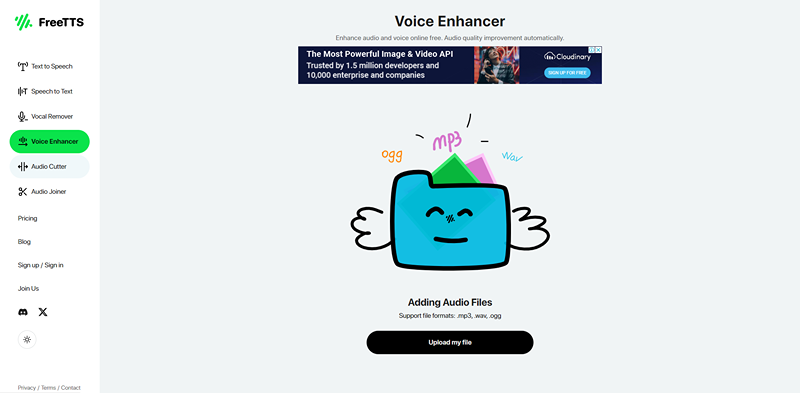
Enhance Your TikTok Videos with Extra Voice Features
TikTok's tools for editing video and sound are like a box of art supplies. When you mix sound effects with things like filters, text, and stickers, you can create videos that catch the eye.
It's like making a painting with sound and visuals; everything should blend nicely. The most important thing is to ensure that your sound changes only take over part of the video.
For example, using a vibrato effect can make a video feel more exciting. Still, it should help tell your story and not overpower it.
Tips for Maximizing Engagement with Voice Change Videos
If you want a lot of people to watch your video, use popular hashtags or sounds. It's also important to post videos when many people are online.
Collaborating with other TikTok users will allow more people to see your videos. This will not only get you more views but will also make your videos more engaging.
Tips for AI Voice Improve Your TikTok Presence
Choose the Right Voice
Selecting the appropriate voice for your content is essential. Consider the tone, accent, and pacing that align with the message you want to convey and the preferences of your target audience.
Keep it Concise
TikTok thrives on short-form content, so ensure that the narration is concise and complements the visuals without overshadowing them. Aim for clarity and impact in your voiceovers.

Experiment with Styles
Feel free to experiment with different styles and voices to find what resonates best with your audience. Variety can keep your content fresh and engaging, whether it's a dramatic reading, comedic voiceover, or informative narration.
Sync Voice with Visuals
To create a seamless viewing experience, synchronize the AI-generated voice with your video's visuals. Timing is crucial in ensuring the narration enhances the storytelling without feeling disjointed.
Conclusion
Take a look at your TikTok creations now and see if the audio in your TikTok creations has room for immense improvement. Try incorporating AI Voice into your work now to improve your performance on TikTok! Open the door to AI voice with Freetts, which has over 60 languages and a wide range of tones!
If you want to add text to speech for YouTube videos, here's an article that might help you.

