How to Remove Vocals from Songs Without Losing Quality

Have you ever been captivated by a song's melody but wished you could enjoy it without the distraction of vocals? Whether you want to appreciate the intricate instrumentation or create your remix, the desire for a vocal-free version is understandable.
However, the challenge lies in removing vocals without compromising the quality of the music. This guide will explore achieving that while preserving your favorite songs' emotional depth and richness.

Why Remove Vocals?
Before diving into the process's intricacies, let's briefly explore why one might want to remove vocals from a song. There are several reasons:
- Instrumental Creation: You may want to create an instrumental version of a song for karaoke purposes or to use as background music for a video project.
- Remixing: DJs and music producers often remix songs, and having access to isolated instrumental tracks allows for more creative freedom.
- Sampling: In the realm of music production, sampling is common. Removing vocals can provide clean samples for use in new compositions.
Now that we understand the motivation behind removing vocals, let's explore methods for achieving this without sacrificing audio quality.
Understanding Vocal Removal Techniques
Before we delve into the methods, let's grasp the essence of vocal removal. It's akin to unraveling a delicate tapestry, where vocals are interwoven with instruments.
Traditional techniques involve phase cancellation, isolating vocals, and nullifying their presence.
Yet, this delicate process risks unraveling the fabric of the music, potentially diminishing its emotional impact.

How do We Remove Vocals from Songs
We can choose the Vocal Remover feature of Freetts. Upload the audio that needs to be processed and click on it when you are done. Freetts has six functions to choose from Text-to-Speech, speech-to-text, Vocal Remover, Vocal Enhance, Audio Cutter, and Audio Joiner.
In addition to this, free accounts can also use these features. The text-to-speech feature will provide a free number of characters for users to use.
How to Use Vocal Remover From Freetts
Seamlessly extract vocals from uploaded audio files, offering the flexibility to download vocals or background music in either MP3 or WAV formats.
How to Use
- Step 1: Choose "Vocal Remover" from the left navigation bar to upload MP3, WAV, or Ogg audio for processing.

- Step 2: After uploading, click "Start Processing." To delete the uploaded files, use the gray "Delete" button in the upper right corner.
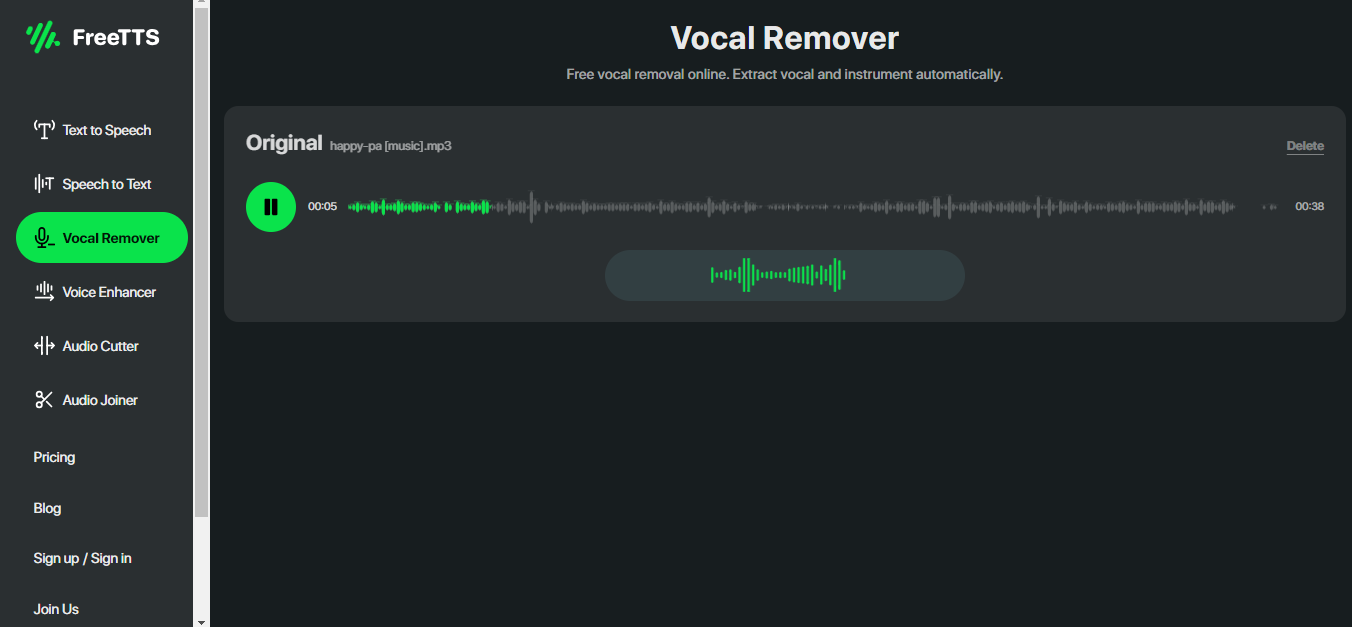
- Step 3: Once processing is complete, two audio clips will be displayed below the original audio clip. The first is the separated background sound, "Music," and the second is "Vocal."
- Step 4: To download them, click the download icon at the end of each audio clip. Users can also choose to save the audio in either MP3 or WAV format.
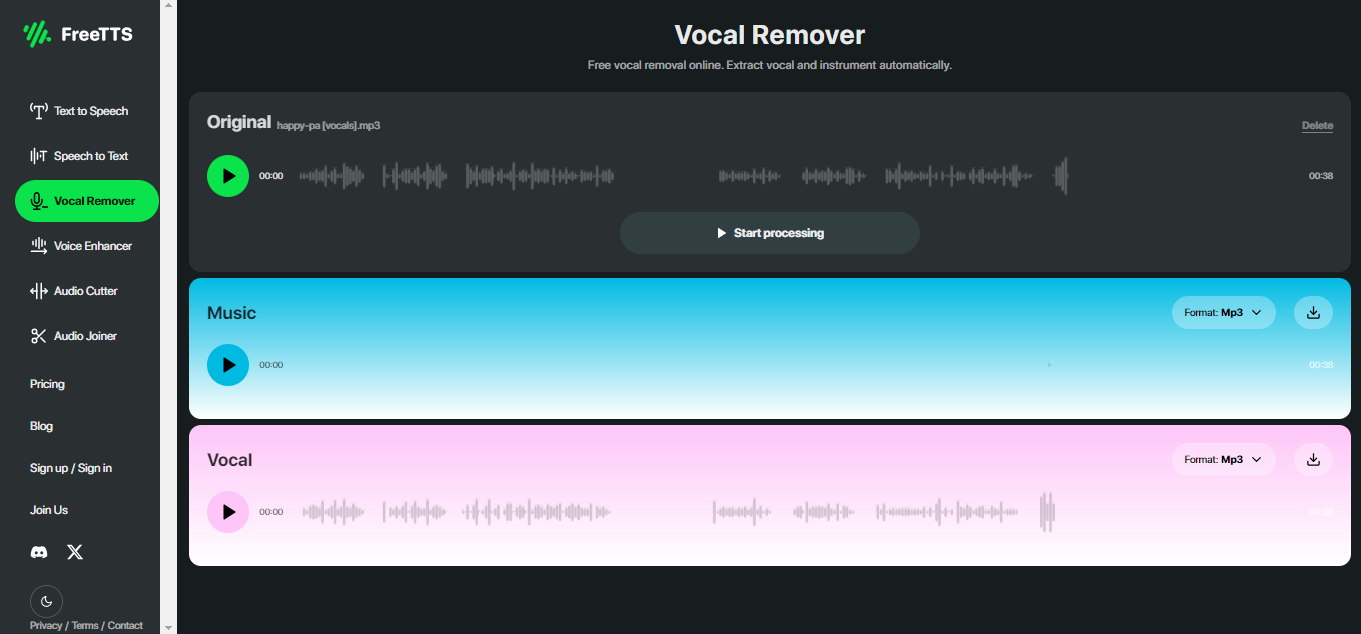
What We Can Do with Vocal Remover
- Karaoke Track Creation: Remove vocals from songs to create instrumental versions suitable for karaoke performances. This allows individuals to sing along to their favourite songs without the distraction of the original vocals.
- Audio Forensics and Analysis: Use vocal remover technology as a tool in audio forensics and analysis to isolate specific sounds or voices in audio recordings. This can be useful in legal proceedings, criminal investigations, or audio restoration projects.
- Personal Enjoyment and Entertainment: Listen to instrumental versions of your favorite songs for personal enjoyment or relaxation. Whether for background music during work, study sessions, or pure listening pleasure, vocal remover technology offers a new way to experience familiar tracks.
- Music Remixing and Sampling: Extract instrumental elements from songs for remixing, mashups, or sampling in new music compositions. Producers can manipulate and rearrange the music by isolating instrumental tracks to create unique and innovative soundscapes.
- Podcast and Video Editing: Remove background music or vocals from audio recordings to improve clarity and intelligibility in podcast episodes, video tutorials, interviews, or presentations. For example, when editing a Youtube video, you can remove vocals from the music and merge other audio clips into the music to create better content. This ensures that the spoken content remains clear and prominent without interference from other audio elements.

Preserving Audio Quality
While the primary goal may be to remove vocals, it's essential to do so without sacrificing the overall quality of the audio. After all, what good is an instrumental track if it sounds muffled or distorted?
Opting for Lossless Formats
Always prioritize lossless formats such as WAV or FLAC when working with audio files. Unlike compressed formats like MP3, which sacrifice quality for smaller file sizes, lossless formats retain all the original audio data, ensuring maximum fidelity throughout the editing process.
Fine-Tuning Your Settings
When using software tools to remove vocals, it's crucial to experiment with different settings and parameters to achieve the best results. This may involve adjusting the sensitivity of spectral editing tools, fine-tuning phase inversion settings, or applying additional filters to isolate vocal frequencies further.
Conclusion
Removing vocals from songs without compromising quality is a nuanced process that requires both technical expertise and creative experimentation.
Enthusiasts and professionals can achieve impressive results by utilizing Freetts. Remember to start with high-quality source material, experiment with different methods, and practice patience. Dedication and perseverance can unlock new possibilities in music editing and production.

