FreeTTS Review: Convert Your Text to Natural Sound Online

The remarkable technology of Text to Speech (TTS) software converts written text into audible words, making it easier for people to access and consume information in a digital age that's awash with content.
TTS is a lifesaver for individuals who have trouble reading or are visually challenged. TTS technology has grown in popularity, particularly online, with the rise of digital media and the vast amount of online content.
Text to speech online tools is an excellent example of technology that makes life easier. TTS software reads textual material aloud so that users don't have to strain their eyes.
This is particularly useful for commuters who are always on the move and may not have the time or capacity to read a paper while on the go. With the help of TTS, users can now easily convert text to audio or mp3 files, making it more convenient for them to listen to written content while engaging in other activities.
When choosing the right text to speech software, the variety of online tools can be overwhelming. One of them is FreeTTS, which this article is going to review.
FreeTTS: What is it?
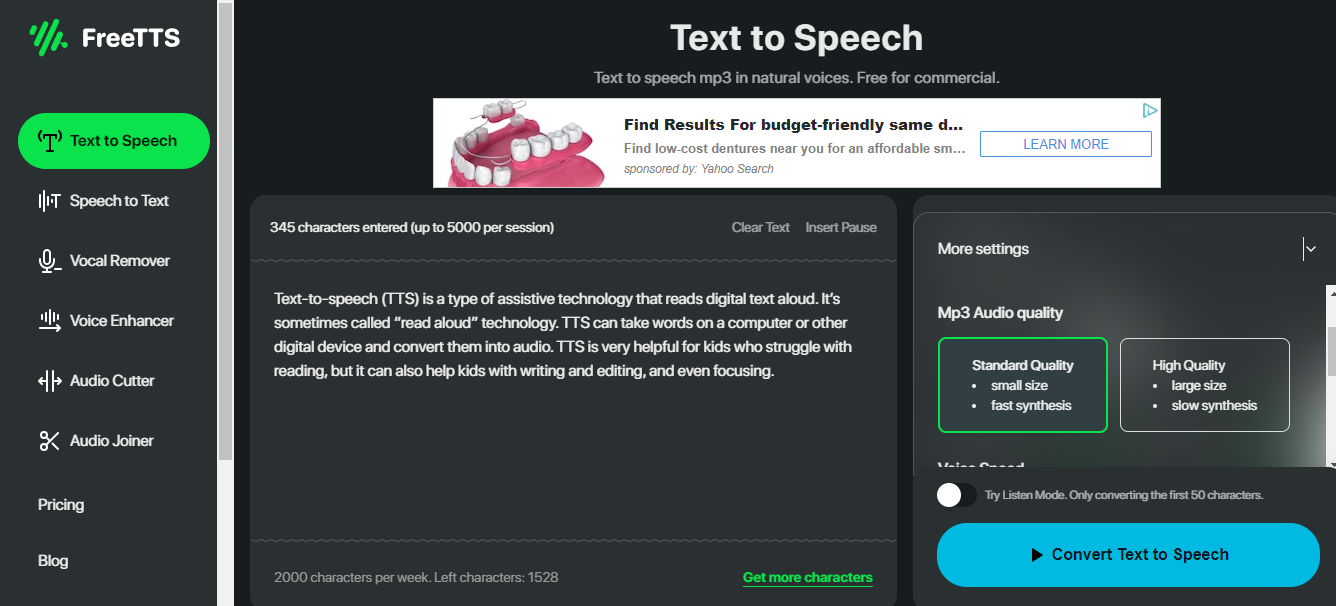
FreeTTS is a cutting-edge online program that converts text to speech (TTS), providing quick and accurate conversions ideal for those who prefer listening to reading, especially while on the move.
This tool benefits visually impaired individuals, senior citizens with weak vision, and students looking to study more effectively. FreeTTS supports 69 languages, including English accents from the United Kingdom and the United States, French, Italian, and Japanese.
Additionally, FreeTTS also provides other cool editing tools to make TTS conversion easy for everyone. With FreeTTS, you can turn your text into speech, transcribe spoken words, strip vocals from your favorite tunes, amp up music quality effortlessly, snip audio into sections, and blend various audio clips into one seamless track – all with just a click!
Good news, everyone! FreeTTS has just received a major update that combines six awesome features into one powerful tool. Now you can not only easily convert text to speech, but also enjoy the convenience of a simple audio editor. The best of both worlds, all in one!
FreeTTS Interface

The online text-to-speech (TTS) program called FreeTTS boasts an intuitive user interface that makes it easy to use. As you navigate to the website, you'll notice a text box where you can input the written material you want to be converted to speech.
A drop down menu is provided for convenience, featuring a variety of languages, including English (both UK and US accents), French, Italian, Japanese, and more. You can choose the language you want to communicate in.
Another dropdown menu allows you to choose a male or female voice for your selected language. After making your choices, click on the "Start" button, and the software will immediately process text conversion to speech.
If you prefer to save the audio file to your device, there's an option to download it as an MP3 file. FreeTTS also provides sample audio for all languages, with male and female voices available for comparison so you can get a sense of how the final output will sound before downloading.
The FreeTTS interface is easy to understand and straightforward to use. Since it allows for rapid and straightforward text to voice conversion, it is a valuable tool for various applications.
Text and Speech Conversion with FreeTTS
Freetts is one of the most convenient text reader for anyone who prefer listening to an audio to reading long text. Using FreeTTS is a straightforward process, so you don't need to have any skills or knowledge. If you are a newbie and not familar with this TTS software, follow these steps to get started.
Convert text to speech
Step 1: Select Text to Speech function from FreeTTS.
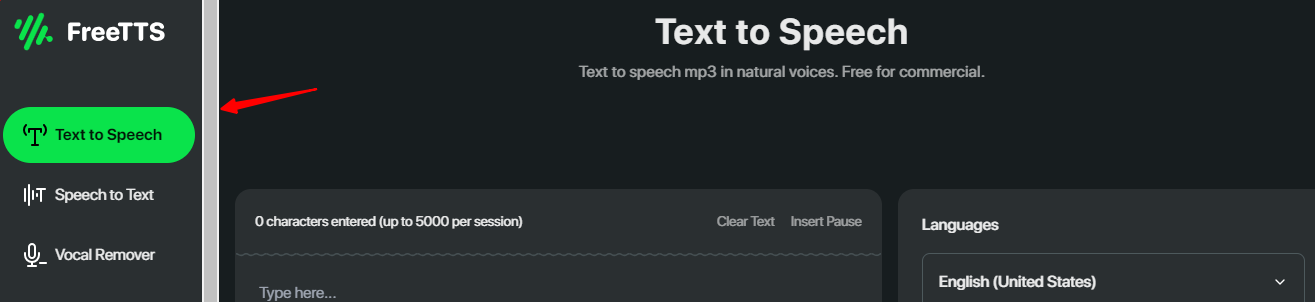
Step 2: Type or paste the words that you want to transform to the box. If you are enjoying the service as a visitor without logging in an account, you can convert 2000 per week. A logged in free member can convert 10000 characters per month.
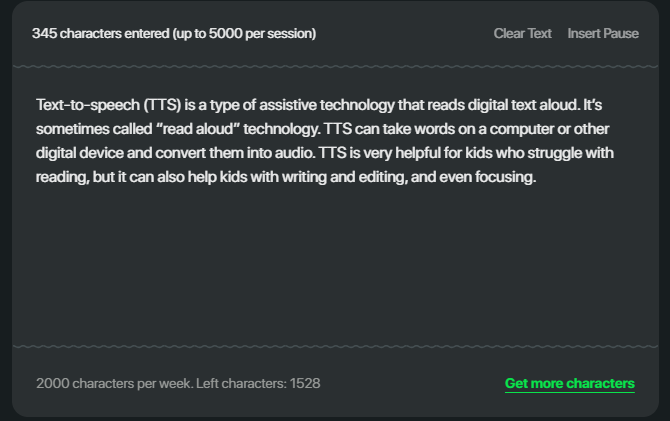
Step 3: Choose the output language from the 69 given options. And select the target voice that need to match the language of the entered text.
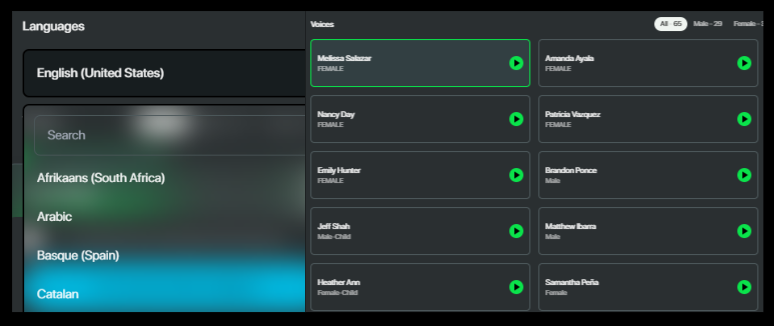
Step 4: Choose your favorite voice We offer different voice styles depending on the language you choose.
Step 5: Start converting the text to speech by clicking on Convert Text to Speech button.
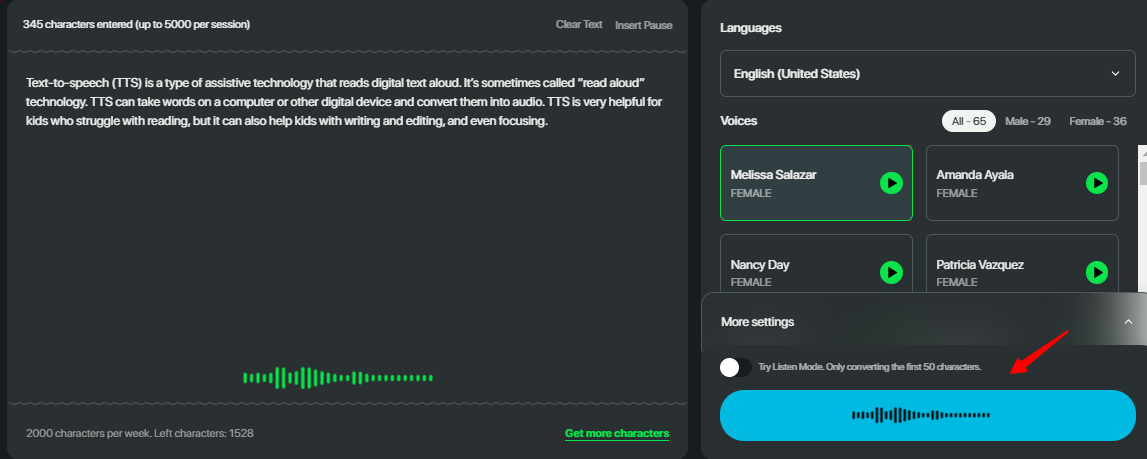
Step 6: Play the audio generated to see if you are satisfied with the outcome. Then you can download it.
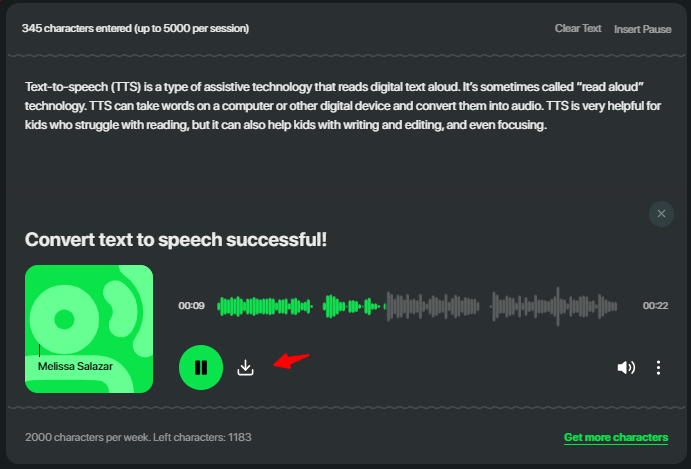
Convert speech to text
Step 1: Choose Speech to Text function from the homepage of FreeTTS.
Step 2: Click on "Upload my file" button to upload the audio that you want to convert to text. We support mp3, wav, and ogg formats.
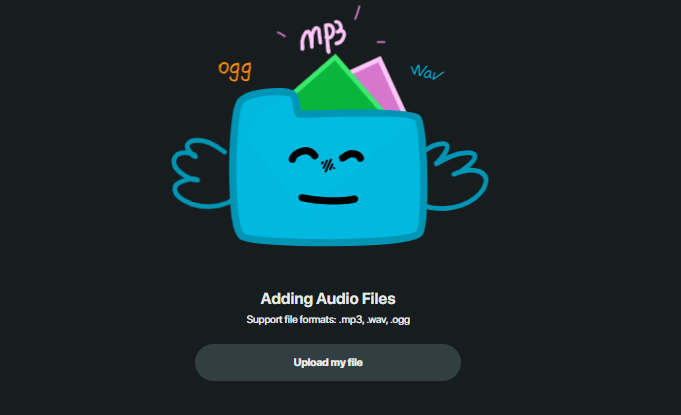
Step 3: Decide which output format you need from the given options, including txt, vtt, srt, tsv, and json.
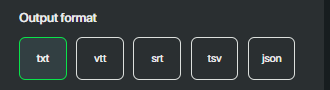
Step 4: Click the "Convert Speech to Text" button to start converting spoken words to text. FreeTTS will then complete the conversion in a few seconds, depending on the length of the audio.
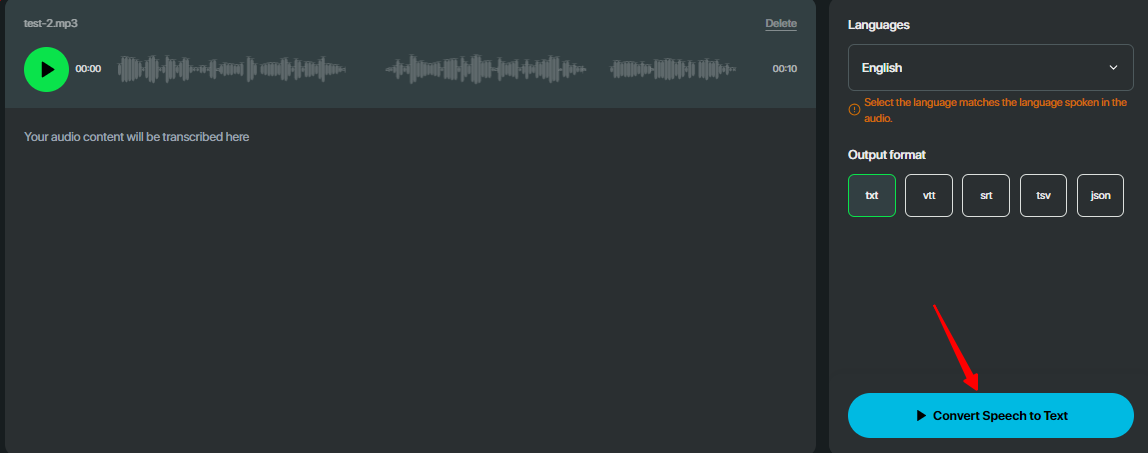
Step 5: Copy or download the txt file.
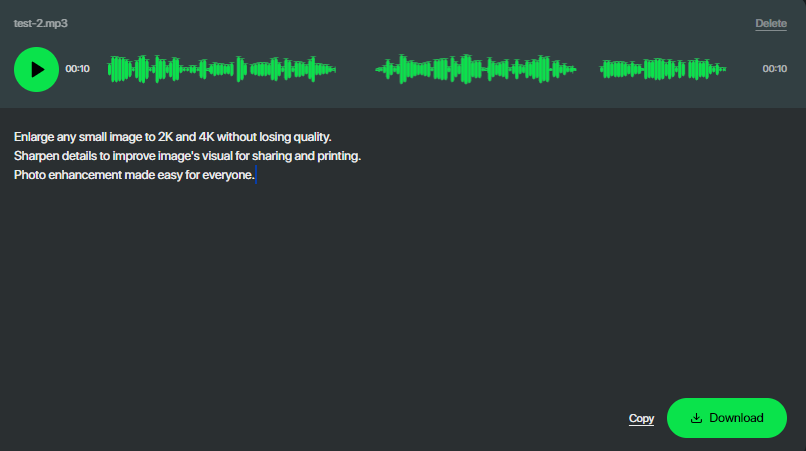
How Does FreeTTS Charge for Its Speech to Text Service?
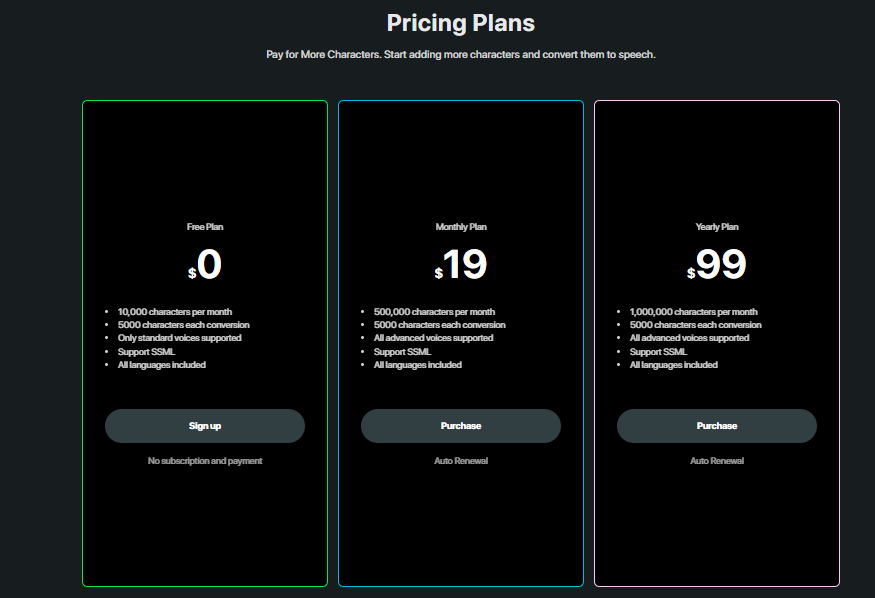
FreeTTS offers a range of pricing plans tailored to suit varying usage needs and preferences. With the free account option, users can enjoy basic features at no cost, including access to 10,000 characters per month and up to 5000 characters per conversion. While limited to standard voices, this plan supports SSML and includes all available languages. For those requiring more extensive usage, the monthly plan, priced at $19 per month, provides increased character limits of up to 500,000 characters monthly and maintains support for SSML and all languages, while also offering access to advanced voices.
For users seeking long-term value, the annual plan, priced at $99 per year, offers even greater benefits with up to 1,000,000 characters per month allocation and continued support for SSML, all languages, and advanced voices. This plan allows for flexibility and affordability, making it an ideal choice for individuals and businesses with high-volume audio processing needs. Whether opting for the free, monthly, or annual plan, FreeTTS ensures access to essential text-to-speech and audio conversion tools, empowering users to bring their audio projects to life with ease and efficiency.
It's hard to say which package is right for you. Whether you upgrade to a paid membership depends on your own preferences and actual usage.
Pros of FreeTTS

Sample audio readily available - FreeTTS provides sample audio for all languages, both male and female versions of the spoken language, offering users a sneak peek of what they can expect from the finished product when using text to speech online.
Flexible pricing plans - This web-based tts tool offers different pricing plans to suit your needs and preferences. Users can choose a free package to save money or opt for a monthly/yearly plan to enjoy all the premium features. And it's much cheaper than most competitors in the market, making it a great choice for users looking for value for money.
No registration required - FreeTTS requires no registration or sign-up for an email account from its users, saving them valuable time and making the text to speech mp3 conversion process much more effective.
Technical assistance - FreeTTS guarantees that all users will receive free technical assistance if they have any problems with the text to speech software. If you need help, you can contact the staff using the email address provided on their official website, ensuring that you always get the support you require to make the most of the text to voice tool.
Multiple languages supported - FreeTTS offers support for a broad range of languages, including English, Spanish, French, German, Italian, and Portuguese, among others, making it a useful tool for users all around the world to convert text to audio.
Open-source technology - As an open-source text to speech software, FreeTTS enables users to customize and adjust it to their own requirements, making it especially useful for developers who want to add text-to-speech functionality to their own apps and take advantage of this feature.
Cons of FreeTTS
The limit for this text to speech software is 2000 characters, exceeding which an error message is displayed. It would be advantageous if the text to speech mp3 converter could support larger character limits, such as 5000 or beyond, as this would significantly enhance the user experience. Implementing such a feature would benefit those who require a more extensive text to voice conversion service.
FreeTTS offers sample audio, requires no registration, provides technical support, supports multiple languages, and uses open-source technology. The software's only con is the 2000 character limit.
What are The Best Alternatives to FreeTTS
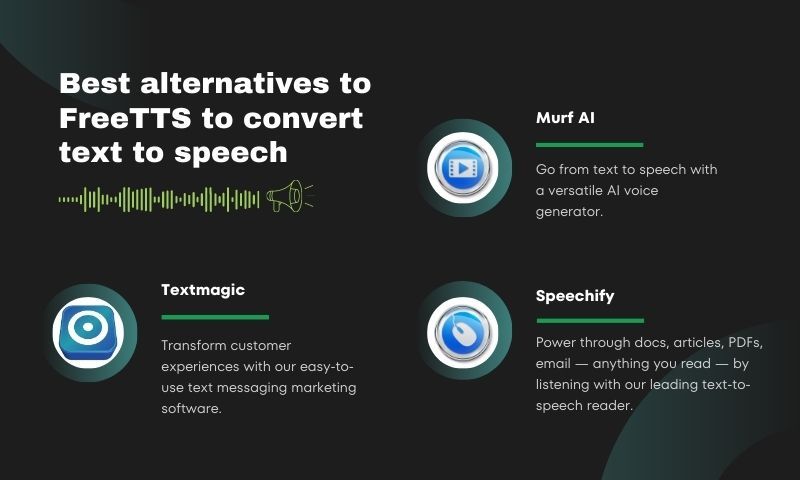
If FreeTTS is not what you're looking for, the apps below might be viable alternatives.
Murf AI - This AI-powered text-to-speech software uses natural language processing to generate audio that sounds as realistic as possible. It offers a range of speech options and can even detect emotions in written text.
Textmagic - This online tool for converting text to speech allows users to choose from male or female voices and various languages. Additionally, the pace of playback can be customized and audio recordings can be saved in various file formats.
Speechify - Available as both a web app and mobile app, Speechify features a user-friendly interface and can read text from diverse sources, including websites and PDF documents. It also offers several voice options for users to choose from.
Summary
FreeTTS is a convenient and user-friendly online tool that quickly and accurately converts text to speech, making it ideal for those who prefer listening over reading. With support for multiple different languages and accent, it's beneficial for individuals with visual impairments, older adults with diminished eyesight, and students looking to enhance their study skills.
Whether you need a TTS engine for personal or commercial use, you'll get the best text to audio service quickly and securely at FreeTTS.com. Feel free to give it a try to make your life easier and share your ideas below to help us grow better!

